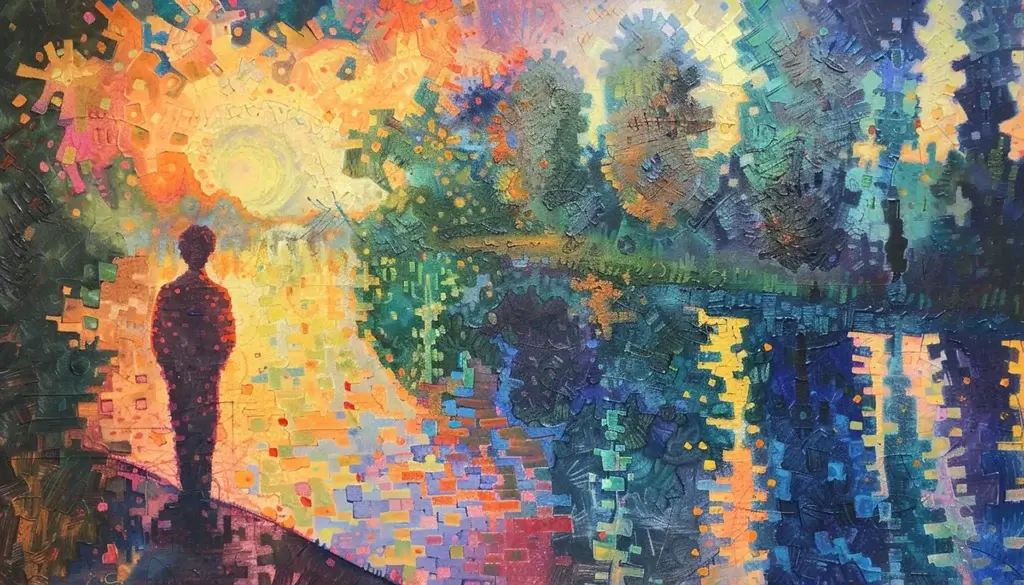A keylogger, also known as a keystroke logger, is a type of software or hardware device that records every keystroke made on a computer keyboard. It captures all the text typed by the user, including sensitive information such as passwords, credit card numbers, and private conversations.
Software Keyloggers
Software-based keyloggers are the most common type. They are installed on the target computer, often through malware or phishing attacks. Once active, they run in the background, secretly logging keystrokes and sending the collected data to the attacker. Some advanced keyloggers can even capture screenshots and record clipboard content.
Hardware Keyloggers
Hardware keyloggers are physical devices that are attached between the keyboard and the computer. They are more difficult to detect since they do not leave any traces on the system. However, they require physical access to the machine for installation. Many modern keyloggers have WiFi capabilities, enabling attackers to retrieve the recorded keystrokes covertly.
Detecting Keyloggers
Detecting keyloggers can be challenging, as they are designed to operate stealthily. However, there are some methods that can help identify their presence:
- Antivirus software: Regularly scanning the system with up-to-date antivirus software can help detect and remove known keylogger malware.
- System monitoring: Monitoring the system for unusual activity, such as unexpected network traffic or unfamiliar processes, can indicate the presence of a keylogger.
- Physical inspection: Examining the keyboard and computer for any unfamiliar devices or attachments can help detect hardware keyloggers.
- Behavioral analysis: Being aware of any unusual system behavior, such as slow performance or random cursor movements, can be a sign of a keylogger infection.
Protecting Against Keyloggers
To protect against keyloggers, it is essential to maintain good security practices. This includes:
- Using reputable antivirus software and keeping it up to date.
- Regularly updating the operating system and software with the latest security patches.
- Being cautious when clicking on links or downloading attachments from unknown sources.
- Enabling two-factor authentication for an extra layer of security.
- Regularly scanning for and removing any suspicious software.
- Physically inspecting the keyboard and computer for any unfamiliar devices.
Keyloggers pose a significant threat to the security and privacy of computer systems. While they can be used for legitimate purposes, they are often employed by malicious actors to steal sensitive information. By understanding the types of keyloggers, knowing how to detect them, and implementing proper security measures, users and administrators can better protect themselves against these insidious threats.
Posted in “Information Security” — you might be interested in other posts in those categories.